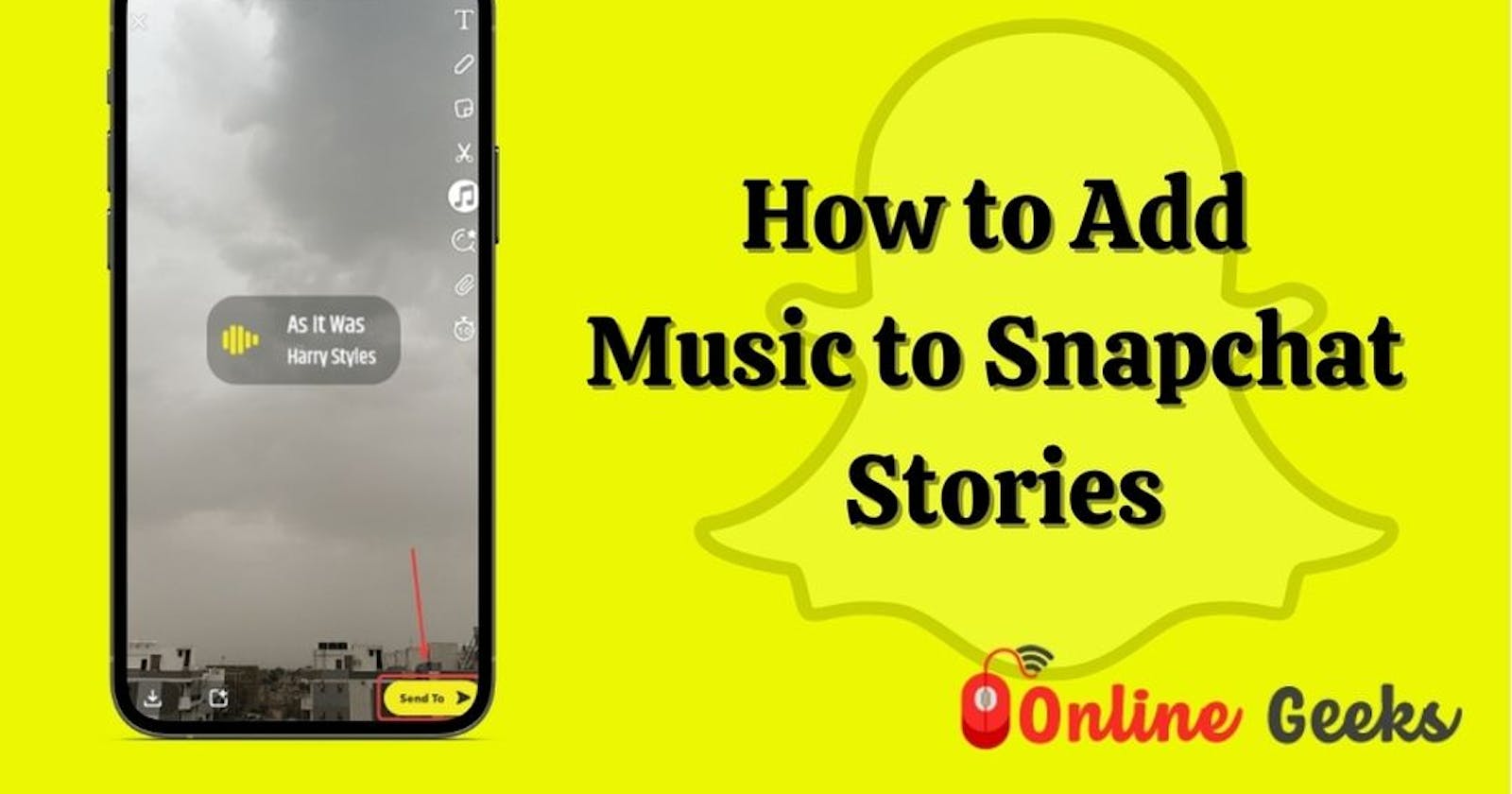Being the most popular social media app Snapchat discovers new features to make your snaps more eye-catching and you will get more views, it has introduced a new fantastic feature of the inclusion of music in your Snapchat stories. It will let you add your favorite songs as well as your own song that you want to include in your story.
If you are unaware of it, no need to worry, this article will guide you on how to add music to Snapchat story
How to Add Music To Snapchat Story?
Snapchat sound feature allows you to choose from your favorite playlists, songs by artists, albums whatever you want to include in your Snaps. How to put Music on the Snapchat story? Without any further delay lets straight into the steps
- Open your Snapchat App and go to the “Camera section”
- Tap on the “Music Note” button on the right side of your screen.
- Here a menu with a few sections appears on the site in which “Featured”, “My favorites” and “My Sounds” are available. “Featured” contains a list of trending and popular songs, “ My favorite” has a curated selection of your favorite songs to choose from while “My Sounds” allows you to record your own voice or song to put in your story. From the “My sounds” feature you will be able to create your own audio clips and save them. Note that your sound will be for 60 seconds long.
- By the slider, you can select the portion of a song that you want to include in your story. When you are done it will take you to the preview page where you need to add the finishing touches and give a new title to the song.
You have the option to choose whether you want to make it private or open it to the public.
for more read - https://onlinegeeks.net/how-to-add-music-to-your-instagram-stories/